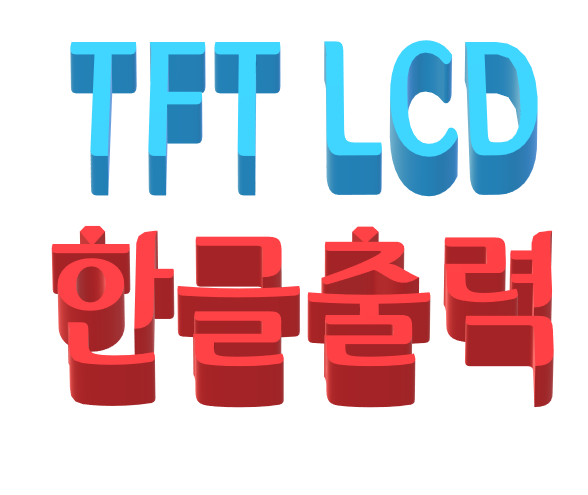| Hangul_SD_Selected.H | |
|
// Hangul_SD_Selected.H ver 1.0 아두이노용 한글 출력 클래스
//
// 제작자 : 신 옥 진
//
// 재배포는 금지, 그냥 링크를 사용 하세요.
//
// 영리목적( 유료 강의 자료, 판매 시스템에 포함 등 )의 사용은 사전 허락을 받아야 합니다.
////
// < 소스 코드 순서 >
// #define _TFTLCD_ myLcd // myLcd는 원하는 이름으로 하면 됨
// #include "c:\\Arduino\\Hangul_SD_Selected.H" // 헤더파일 전체 경로
// HanGul_TFT ht; // 한글출력 클래스
//
#ifndef _Hangul_SD_Selected_
#define _Hangul_SD_Selected_
#include <SPI.h>
#include <SD.h>
#include <Adafruit_GFX.h>
#include <UTFTGLUE.h>
#ifndef _MY_COLOR_ // Color 정의
#define _MY_COLOR_
#define cBlack 0x0000
#define cWhite 0xFFFF
#define cRed 0xF800
#define cGreen 0x0400
#define cBlue 0x001F
#define cSilver 0xC618
#define cGray 0x8410
#define cMaroon 0x8000
#define cYellow 0xFFE0
#define cOlive 0x8400
#define cLime 0x07E0
#define cAqua 0x07FF
#define cTeal 0x0410
#define cNavy 0x0010
#define cFuchsia 0xF81F
#define cPurple 0x8010
#define cTransparent 0xFFFFFFFF
#endif
UTFTGLUE _TFTLCD_(0x9488,A2,A1,A3,A4,A0);
struct Box // 문자열의 사각형 좌표
{
int x,y,x2,y2;
} ;
class HanGul_TFT
{
private:
unsigned short _HANGUL_FONT[16]; // 폰트 저장변수
File _fFile;
String _fname;
int _color=cWhite; // 폰트색상
int _bkColor = cBlack; // 폰트배경색
public:
Box box;
HanGul_TFT( String fname,int pin )
{
SD.begin(pin); // uno 10 mega 53
pinMode(A0, OUTPUT);
digitalWrite(A0, HIGH); // TFT LCD 시작
_fname=fname;
}
HanGul_TFT( String fname)
{
SD.begin(10); // uno 10 mega 53
pinMode(A0, OUTPUT);
digitalWrite(A0, HIGH); // TFT LCD 시작
_fname=fname;
}
void end(){_fFile.close(); }
void color(int _c ) ; // 글자색
void color(int _c ,int _bk); // 글자색, 배경색
void fill(int _c); // 바로 앞에 출력한 문자열을 _c 색으로 채우기
void fill() ; // 배경색으로 채우기
void rect(int _c); // 바로 앞에 출력한 문자열에 _c 색으로 테두리 그리기
void rect(); // 문자색으로 테두리 그리기
void under(int _c); // 바로 앞에 출력한 문자열에 문자색으로 밑줄 그리기
void under(); // 문자색으로 밑줄 그리기
void print( String s, int x, int y , int mx, int my ); // x,y좌표에 가로 mx배 ,세로 my배로 문장 출력
void print( String s,int x, int y ); // 1배
void print( String s,int x, int y ,int m ); // m배
private:
void _setDot_Func( int col, int row, int x, int y,int mx,int my ,int c ); //폰트의 1bit에 해당하는 점 그리기
void _drawFont_Func( int x, int y, int mx , int my);
bool _getFont( long code );
#ifdef _INDEX_2_
void getFont( long code );
#endif
};
void HanGul_TFT::color(int _c )
{
_color=_c;
}
void HanGul_TFT::color(int _c ,int _bk)
{
_color=_c;
_bkColor=_bk;
}
void HanGul_TFT::fill(int _c) // 문자열을 _c색상으로 채우기
{
_TFTLCD_.setColor( _c );
_TFTLCD_.fillRect(box.x,box.y,box.x2,box.y2);
}
void HanGul_TFT::fill() { fill(_bkColor); } // 문자열을 배경색상으로 채우기 // 문자열 지우기에 이용
void HanGul_TFT::rect(int _c) // _c색상으로 문자열의 외곽선 그리기
{
_TFTLCD_.setColor( _c );
_TFTLCD_.drawRect(box.x,box.y,box.x2,box.y2);
}
void HanGul_TFT::rect() { rect(_color); } // 문자색상으로 문자열의 외곽선 그리기
void HanGul_TFT::under(int _c) // 문자열에 _c색상으로 밑줄
{
_TFTLCD_.setColor( _c );
_TFTLCD_.fillRect(box.x, box.y2-2,box.x2,box.y2+1);
}
void HanGul_TFT::under(){ under(_color); } // 문자열에 문자색상으로 밑줄
void HanGul_TFT::print( String s,int x, int y ) { print( s, x, y , 1 ,1 ); }
void HanGul_TFT::print( String s,int x, int y ,int m ) { print( s, x, y , m, m ); }
void HanGul_TFT::_setDot_Func( int col, int row, int x, int y,int mx,int my ,int c )
{
_TFTLCD_.setColor( c );
for(int dx=0 ; dx< mx ;dx++)
for( int dy=0;dy<my;dy++)
_TFTLCD_.drawPixel( x+col*mx+dx ,y+row*my+dy );
}
void HanGul_TFT::_drawFont_Func( int x, int y, int mx , int my)
{ // 문자(1자) 그리기
for( int row=0; row< 16 ; row++) // 폰트 bit 세로방향
{
for(int col=0;col<16;col++) // 폰트 bit 가로방향
{
if( _HANGUL_FONT[row] & 0b1000000000000000 ) _setDot_Func( col, row, x, y, mx, my, _color);
else _setDot_Func( col, row, x, y, mx, my, _bkColor );
_HANGUL_FONT[row] <<= 1; // bit가 1이면 점그리기 함수 호출
}
}
}
bool HanGul_TFT::_getFont( long code )
{
int idx=0;
long hCode;
while( _fFile.available() )
{
_fFile.seek(idx);
_fFile.read(&hCode,4);
if( hCode == code )
{
_fFile.seek(idx+4);
_fFile.read(_HANGUL_FONT,32);
return true;
}
idx+=36;
}
return (false);
}
void HanGul_TFT::print( String s, int x, int y , int mx, int my )
{
box.x=x;
box.y=y;
box.y2=y+16*my-1;
_TFTLCD_.setTextSize(my*2);
_fFile = SD.open( _fname );
for( int p=0; p <s.length() ;p++)
{
if( isAscii(s[p]) )
{
if( s[p]==0x0d )break;
_TFTLCD_.setCursor(x,y);
_TFTLCD_.setTextColor(_color,_bkColor);
_TFTLCD_.println(s[p]);
if( s[p]==0x20 ) x+=8*my;
else x+=12*my;
}
else
{
_TFTLCD_.setColor( _color) ;
long code =byte(s[p]);
code = code << 8;
code+=byte(s[p+1]);
code = code << 8;
code+=byte(s[p+2]);
_getFont( code);
_drawFont_Func( x, y, mx, my) ;
x+=16*mx;
p+=2;
} // isASCII else
}// p 스트링 길이 반복
box.x2=x-1;
_fFile.close();
}
#endif
|
|
| 아두이노 소스 | |
| #define _TFTLCD_ myLcd // TFT LCD 이름 정의/ #include "D:\\myHeader\\StreamReader.H" #include "D:\\myHeader\\Hangul_SD_Selected.H" HanGul_TFT ht("myfont.utf"); // 아두이노 한글 폰트 Code 자동생성 프로그램 ver 2.5로 추출한 폰트 파일 이름 넘겨준다. void setup() { int y=0; StreamReader txt("my.txt"); myLcd.InitLCD(); myLcd.setRotation(3); //3 가로 480x320 //2 세로 320x480 myLcd.clrScr(); while( ! txt.endf()) { ht.print( txt.readLine() ,0,y,1,2); y=y+32; if(y>300 ){ y=0; myLcd.clrScr(); } } txt.close(); ht.end(); } void loop() { } |
|
'프로젝트 > TFT LCD 한글 출력 (아두이노)' 카테고리의 다른 글
| Hangul_SD.H 를 이용한 한글 출력 ( 폰트파일 필요함 ) (0) | 2022.08.21 |
|---|---|
| StreamReader.H SD카드 텍스트파일 라인읽기 (0) | 2022.08.21 |
| Hangul_Directed.H 를 이용한 한글 출력 (0) | 2022.08.21 |
| 필요한 폰트를 메모리에 두지 말고 파일에 담아 사용하자. (0) | 2022.08.20 |
| F연산자와 readLine 함수 사용하여 메모리 확보하기 (0) | 2022.08.20 |